Getting Started with n8n: A Powerful, No-Code Tool for Automating AI Research Workflows
An article series talking about how I use n8n in my research work
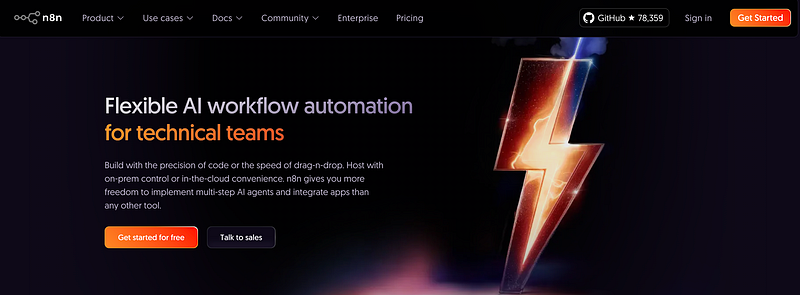
An article series talking about how I use n8n in my research work
After getting hands-on experience with Make and learning the basics of automation workflows, I was ready to level up. The next step? n8n — a more technical but highly flexible open-source workflow automation tool.
Like Make, n8n connects different applications and triggers actions based on conditions, making it possible to automate repetitive tasks and reduce manual effort significantly. What makes n8n stand out is its visual node-based design. Each step in your workflow is represented by a clearly labeled node, and the drag-and-drop interface allows non-engineers like me to design complex automation flows with ease. While I still recommend starting with Make if you’re a total beginner, n8n is definitely worth exploring once you’re comfortable.
3 Ways to Use n8n
You can set up and run n8n in several ways:
- n8n Cloud: A hosted version with a $20/month subscription
- Self-Hosting: Great if you want full control
- Zeabur Template: A fast and free way to deploy via Zeabur (I use this way to host my n8n)
- (n8n used to have a desktop app, but it’s no longer supported)
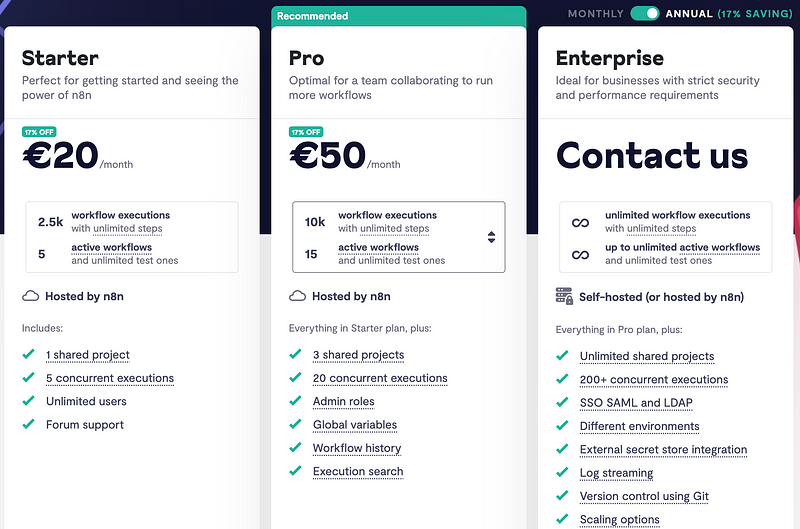
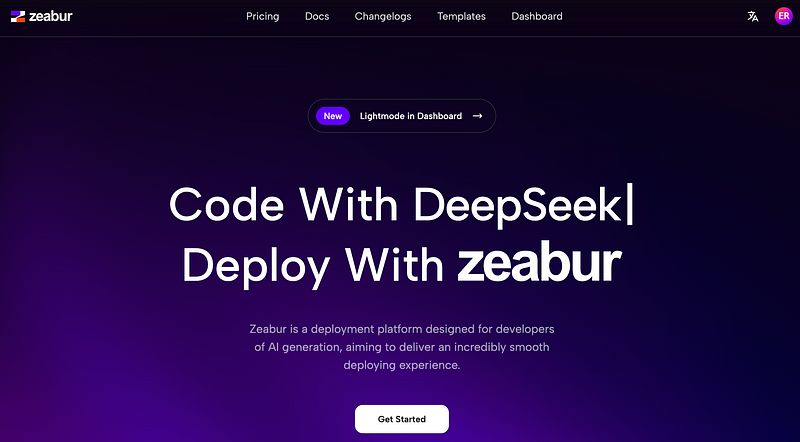
Once you’ve deployed your preferred version, simply click “Create Workflow” in the top right corner to start building. Hit “Add First Step” to access a wide variety of ready-to-use nodes.
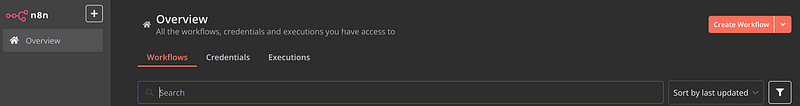
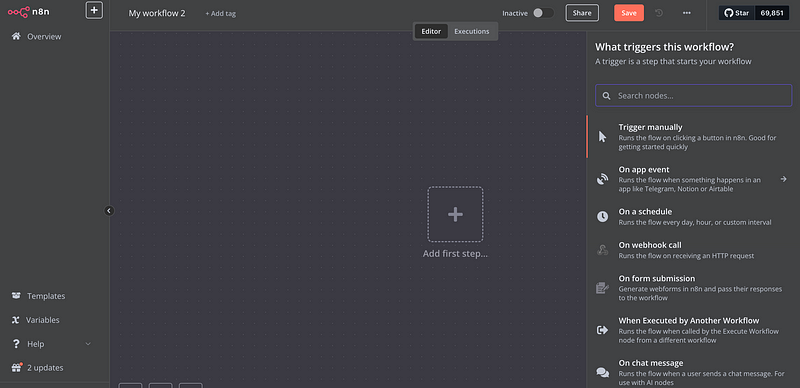
A Sample n8n Workflow for Research Automation
Before diving into my full-scale biomedical research automation, let me show you a simplified example workflow (inspired by this public n8n workflow):
- Chat-based trigger
- Tavily web search
- Result filtering
- LLM-powered content analysis (e.g., using Google Gemini)
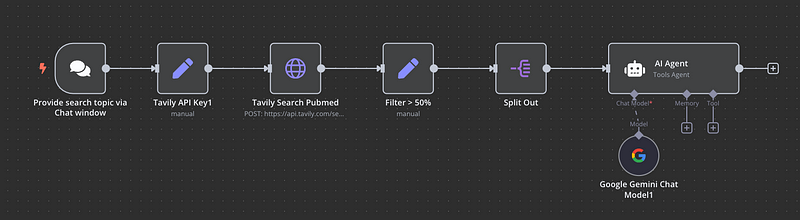
To set this up, you’ll need API keys for two services:
- Tavily: A tool that enhances AI-driven web search. To get an API key, just click the “+” next to “API Keys.”
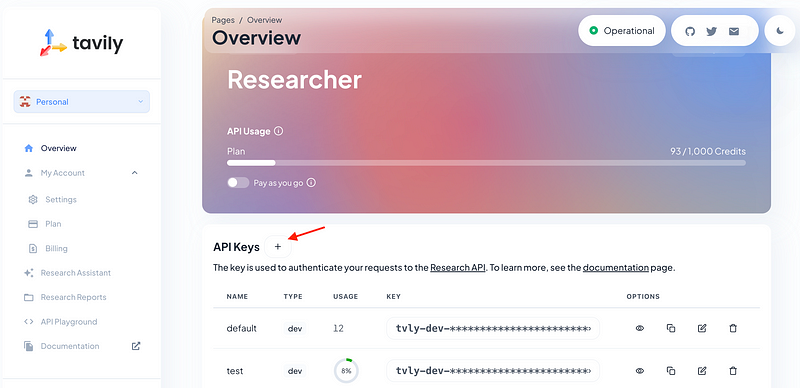
- Google Gemini (via AI Studio): Visit Google AI Studio and click “Get API Key” in the left-hand menu.
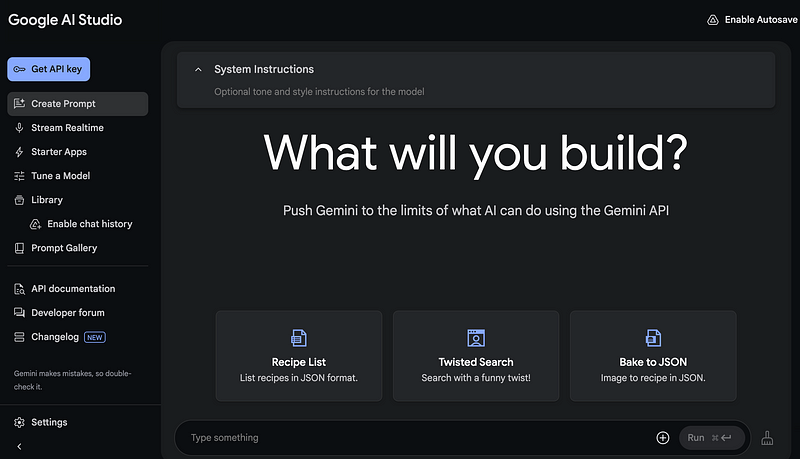
Once you’re set up, enter your query in the chat window. Then, inside the Tavily Search node (Step 3), drag the chatinput field from the left panel into the “query” expression field in the center. On the right side, you’ll instantly see your dynamic query.
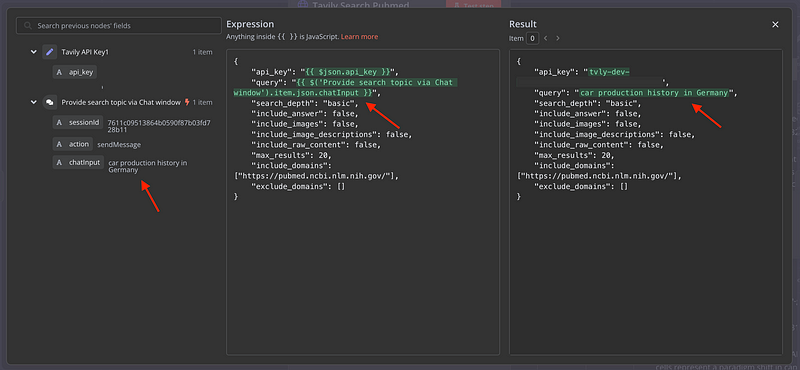
This drag-and-drop dynamic configuration is one of n8n’s most powerful features — it’s highly interactive and very intuitive. You can also rename each node to something more meaningful, making the workflow more understandable and easier to debug.
Why n8n is Perfect for Scientists
This kind of setup can automate tasks like data collection, web scraping, literature summarization, and even some administrative work — freeing up your time to focus on experiments and insights.
Here’s why I recommend n8n for anyone doing research:
🔗 Integration Superpower
n8n supports over 1,000 integrations with APIs, databases, and services like Slack, Gmail, Google Sheets, Notion, Telegram, and more. You can connect all your research tools into a single, unified automation system.
🧠 No-Code Friendly (Mostly)
Most workflows require zero coding. Even nodes that involve more complex structures (like JSON parsing) can be tackled with help from ChatGPT. Its visual interface, intuitive layout, and labeled icons make it easy to understand each step and build new ones. First-time users can get started with just some clicking and dragging.
From Benchwork to Bots
Whether you’re reading papers, organizing references, or preparing grant drafts, n8n can help automate repetitive tasks and make your life as a scientist more efficient and a lot more fun.
I’m just getting started with integrating n8n into my deep research workflows in biomedical science, and I’ll be sharing step-by-step tutorials in future posts. Think of this as your backstage pass to how AI and automation are reshaping research — from the lab bench to your browser.
If you enjoyed this article, feel free to give it a clap — did you know Medium lets you applaud up to 50 times? Clap once or fifty times, based on how much you liked it — go ahead, make some noise! 🙌
Follow me to get the latest updates as I build and share fully automated, AI-powered scientific workflows!




