From Zero to MVP: 20 Steps for Non-Engineers
If someone tells you they built a working app in two hours with “vibe coding,” let me be clear: that’s a lie.
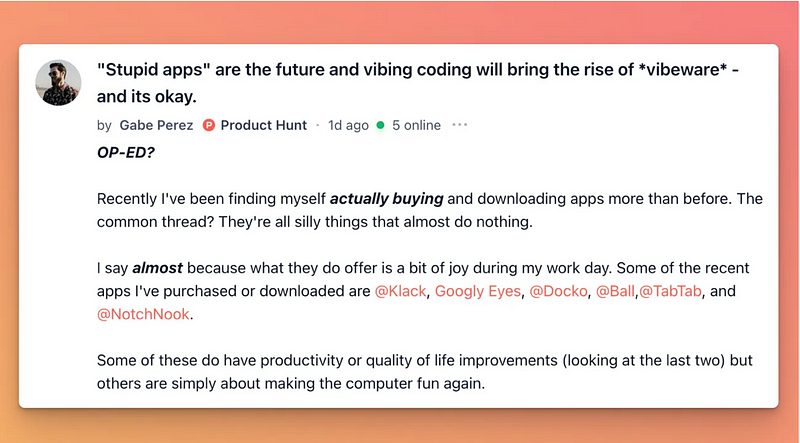
If someone tells you they built a working app in two hours with “vibe coding,” let me be clear: that’s a lie.
Or at least, it’s not the full picture — especially if you’re not an engineer, or if you’re aiming to build something genuinely useful.
But does it even matter? According to Gabe (an active maker on Product Hunt), most of the apps he recently downloaded or bought are honestly “stupid apps” — but they’re fun, cool, and interesting. In the era of AI where “everyone is an engineer,” the real competition is all about creativity.
AI Can Write Code — But Only for Small Projects (For Now)
AI is impressively capable of generating decent code, but let’s not kid ourselves. Right now, it’s still best suited for small-scale projects. The moment you try something slightly larger, expect to be debugging for three straight days (or nights).
But here’s the thing: if you’re like me — a biomedical researcher with no formal engineering background — but you haven’t given up, and you genuinely want to learn properly this time (not just copy-pasting snippets), let me share my path. Maybe it can help you too.
My Step-by-Step Learning Journey (Yes, it’s long!)
- Learn basic workflow automation: Start with Make.com (I wrote about this before!)
- Create simple automations: Use Make to build a workflow that posts tweets automatically (see here).
- Advance to n8n: Level up to n8n for more powerful, flexible workflows (see here).
- Find a deep research workflow template: Search the n8n forum everyday to see if someone else has the same idea as me.
- Countless iterations: Fix citation issues, web search problems, and more.
- Build a front-end with Lovable: then shifted to Google AI Studio (see here).
- Move from webhooks to a public chatbot format
- Embed chat widgets directly into HTML files
- Use Google AI Studio + Gemini 2.5 Pro to build your site: Learn the basics of HTML, CSS, and JavaScript.
- Design a logo for your website
- Set up your first backend with Google Apps Script: Pull reports stored in Google Sheets.
- Add Google Cloud login buttons and set up the authentication flow
- Match user IDs and emails for security and better UX
- Deploy your Google Apps Script (Super hard! Especially CORS issues!)
- Add onboarding features: Guide users to click and explore.
- Deploy the site using Zeabur: see here for step-by-step setting.
- Structure front-end and back-end communication
- Build a back-end server with Node.js and Express
- Debug your logs (daily struggle 😂)
- Prepare for Product Hunt launch! 🚀
Honestly, every single step here could be its own blog post! (Maybe I’ll write them later.)
After going through these 20 steps over a full month, I’m finally close to building a functional MVP. The main goal of my product is simple but ambitious: to help biomedical professionals quickly understand knowledge from other fields.
Once I’ve launched and stabilized the platform, I’ll share the logic behind my product design and a full user guide for anyone interested in following this path.




